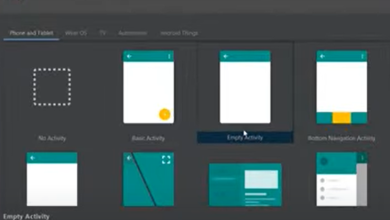How to Check Your Voicemail: A Step-by-Step Guide

How to Check Your Voicemail
Voicemail is a great way to stay connected with people who call you when you’re not able to answer the phone. It’s also a good way to record important messages, like appointment reminders or meeting notes. Voicemail, a term derived from “voice” and “mail,” is a telecommunication service that allows callers to leave spoken messages when the intended recipient is unable to answer a call. These messages are then stored in a digital format, accessible for the recipient to retrieve at a later time. Understanding the basics of voicemail is essential for effectively utilizing this communication tool. In this section, we will delve deeper into the core concepts of voicemail and explore why it remains a vital component of modern communication.
What is Voicemail?
Voicemail serves as a digital answering machine, capturing and storing messages in the absence of the recipient. When a caller reaches your voicemail, they are prompted to leave a message after a recorded greeting or instructions. The message is then recorded and saved on a server or within the voicemail system.
Voicemail systems are typically integrated into various communication platforms, including traditional phone systems, mobile devices, and Voice over Internet Protocol (VoIP) services. This integration allows for seamless access to voicemail across different devices and networks.
Why is Voicemail Important?
Despite the advent of instant messaging, emails, and other communication methods, voicemail continues to play a vital role in effective communication. Here are a few reasons why voicemail remains important:
- Accessibility: Voicemail ensures that important messages can be received even when the recipient is unable to answer a call. It provides a convenient way for callers to leave detailed information, requests, or urgent messages.
- Personal Touch: Voicemail allows for the conveyance of tone, emotion, and personal greetings that may be missing in text-based communication methods. Hearing a familiar voice can provide a sense of connection and authenticity.
- Documentation: Voicemail serves as a reliable record of conversations and instructions. Having a digital audio file allows recipients to revisit messages, ensuring accurate information retrieval and reducing the chances of miscommunication.
- Time Management: Voicemail lets recipients prioritize and respond to messages at their convenience. It allows individuals to manage their time effectively by reviewing and addressing messages when it suits their schedule.
- Professionalism: Voicemail is crucial for businesses and professionals. It ensures that clients, customers, and colleagues can reach out and leave messages even outside of business hours. It projects a professional image by enabling prompt responses and effective customer service.
Understanding the importance of voicemail provides a foundation for maximizing its benefits. Whether it’s for personal or professional use, voicemail remains a valuable tool for effective communication. In the following sections, we will delve into the practical aspects of setting up, accessing, and managing voicemail on different devices and platforms.
There are a few different ways to check your voicemail, depending on your phone and phone service provider. Here are the most common methods:
1. Check your voicemail from your phone
This is the most common way to check your voicemail. To do this, follow these steps:
- Dial your voicemail access number. This number is usually provided by your phone service provider. For example, if you have AT&T, your voicemail access number is *98.
- Enter your voicemail password. This password is usually set up when you first activate your voicemail service. If you don’t remember your password, you can usually reset it by calling your phone service provider.
- Listen to your voicemail messages. You can listen to your messages one at a time, or you can select multiple messages to listen to at once.
- Delete messages that you don’t want to keep. You can delete messages individually or you can delete all of your messages at once.
2. Check your voicemail online
Many phone service providers offer a way to check your voicemail online. This is a convenient way to check your voicemail from any computer with an internet connection. To check your voicemail online, follow these steps:
- Go to your phone service provider’s website.
- Sign in to your account.
- Click on the “Voicemail” tab.
- Enter your voicemail password.
- Listen to your voicemail messages.
- Delete messages that you don’t want to keep.
3. Check your voicemail from a different phone
If you’re not near your own phone, you can still check your voicemail by calling your phone number from another phone. To do this, follow these steps:
- Dial your phone number.
- When you hear the automated greeting, press the * or # key. This will bypass the greeting and take you directly to your voicemail.
- Enter your voicemail password.
- Listen to your voicemail messages.
- Delete messages that you don’t want to keep.
4. Use a voicemail app
There are a number of voicemail apps available that can make it easier to check your voicemail. These apps typically offer features like the ability to listen to your voicemail messages in a list, the ability to transcribe your voicemail messages, and the ability to forward your voicemail messages to other people.
To use a voicemail app, you first need to download the app to your phone. Once you have the app installed, you can follow the app’s instructions to set up your voicemail account. Once your account is set up, you can use the app to check your voicemail messages.
Which method is best for me?
The best way to check your voicemail depends on your individual needs and preferences. If you always have your phone with you, then checking your voicemail from your phone is the most convenient option. If you’re not always near your phone, then checking your voicemail online or from a different phone are good options. And if you want to use a voicemail app for additional features, then that’s also a good option.
No matter which method you choose, it’s important to check your voicemail regularly. This way, you won’t miss any important messages.
Here are some additional tips for checking your voicemail:
- If you have a lot of voicemail messages, you can listen to them in a list or by date.
- You can also forward voicemail messages to other people or save them to your phone.
- If you don’t want to keep a voicemail message, you can delete it.
- You can also set up your voicemail to automatically delete old messages.
- If you have any problems checking your voicemail, you can contact your phone service provider for assistance.
Troubleshooting Voicemail Issues
Sometimes, you might encounter issues with your voicemail. In this section, we address common problems like being unable to access voicemail, voicemail not working properly, and issues related to voicemail passwords. We provide troubleshooting tips to help you resolve these issues.
Voicemail Best Practices
To make the most of your voicemail, it’s important to follow best practices. This section covers tips and recommendations, such as setting up a professional voicemail greeting, regularly checking and managing voicemail, and personalizing voicemail settings to suit your preferences.
Future of Voicemail
As we look ahead, this section explores the future of voicemail in the digital age. We discuss emerging trends, potential advancements, and alternatives to traditional voicemail systems, giving readers insight into how voicemail may evolve in the coming years.