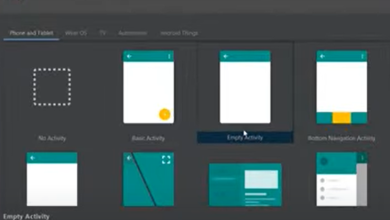How to Write a Professional Email: The Guide to Writing Official Emails

The Art of Crafting Professional and Effective Official Emails
In today’s digital age, email has become the cornerstone of professional communication. Writing an official email that conveys your message clearly, concisely, and professionally is a skill that can greatly enhance your professional reputation and effectiveness. This article serves as a comprehensive guide to help you master the art of writing official emails. Whether you’re a seasoned professional or just starting your career, understanding the key elements of crafting well-structured, polite, and impactful emails is essential. So, let’s embark on a journey to discover the best practices and techniques for writing official emails that leave a lasting impression. Writing an official email requires attention to detail, clarity, and professionalism. To ensure that your email effectively conveys your message and maintains a formal tone, follow these step-by-step guidelines:
1. Subject Line:
The subject line of an official email is a crucial element as it sets the tone and provides a glimpse into the content of the email. Here are some tips for crafting an effective subject line:
- Be concise and specific: Keep the subject line brief and focused on the main purpose or topic of the email. Avoid using vague or generic subjects that may lead to confusion or be overlooked.
Example: “Meeting Request for Project Proposal Discussion” - Include keywords: Use keywords that accurately reflect the subject matter and help the recipient understand the importance or urgency of the email.
Example: “URGENT: Action Required – Budget Approval” - Prioritize important information: Place the most critical information at the beginning of the subject line to grab the recipient’s attention immediately.
Example: “Reminder: Quarterly Sales Report Due – August 31st” - Use appropriate indicators: If the email requires immediate attention or is time-sensitive, consider using indicators such as “Urgent,” “Action Required,” or “Meeting Reminder” to convey the message’s urgency.
Example: “Urgent: Revised Project Deadline – Action Required” - Be professional and avoid unnecessary symbols or characters: Maintain a professional tone and avoid using excessive punctuation marks, symbols, or emojis in the subject line.
Example: “Request for IT Support: Printer Connectivity Issue” - Personalize when necessary: If you have an ongoing email thread with the recipient, include a brief mention of the previous conversation or topic to provide context.
Example: “Re: Follow-up on Job Application – John Doe”
Remember, the subject line should grab the recipient’s attention, clearly convey the purpose or urgency of the email, and encourage them to open and read it promptly. Take the time to craft a subject line that accurately reflects the content of your email and helps facilitate effective communication.
2. Salutation:
The salutation in an official email is the greeting that you use to address the recipient. It sets the tone for your email and establishes a sense of professionalism. Here are some guidelines for choosing the appropriate salutation:
1. Use a formal salutation:
- If you know the recipient’s name and have a professional relationship with them, address them using “Dear Mr./Ms./Dr. Last Name.”
- For example:
Dear Mr. Smith,
Dear Dr. Johnson,
2. If you don’t know the recipient’s name:
- Use a generic salutation such as “Dear Sir/Madam” or “To Whom It May Concern.”
- However, it’s always preferable to find out the recipient’s name whenever possible.
If you have a closer relationship or the email is more informal:
3.Use the recipient’s first name with an appropriate title.
- For example:
Dear John,
4. When addressing a group of recipients:
- Use a collective greeting such as “Dear Team,” “Dear Colleagues,” or “Dear Department.”
5. Consider cultural and contextual factors:
- Be mindful of cultural norms and customs when addressing individuals from different backgrounds or countries.
- Take into account the formality level of the organization or industry you are communicating with.
Remember, the salutation sets the tone for your email, so it’s important to choose an appropriate greeting that aligns with the level of formality and familiarity you have with the recipient. If in doubt, it’s generally better to err on the side of being more formal in professional settings.
3. Introduction:
The introduction of an official email serves as the opening section where you establish a polite and professional tone, introduce yourself if necessary, and provide context for the purpose of your email. Here are some tips for writing an effective introduction:
1.Greet the recipient:
- Address the recipient by name if you know it. For example, “Dear Mr./Ms. Last Name,” or “Hello John,”.
- If you don’t know the recipient’s name, you can use a more general greeting such as “Dear Sir/Madam” or “To Whom It May Concern”.
2. Introduce yourself:
- If you haven’t communicated with the recipient before or if it’s your first interaction, briefly introduce yourself.
- Provide your full name and, if relevant, your job title or affiliation.
- For example, “My name is Jane Smith, and I am a Marketing Manager at XYZ Company.”
3. State the purpose of your email:
- Clearly and concisely state the reason or purpose for writing the email.
- Provide a brief overview of what the email will cover.
- For example, “I am writing to discuss a potential collaboration opportunity” or “I am reaching out to inquire about the status of my application”.
4. Provide context:
- If necessary, provide relevant background information or any previous interactions that led to this email.
- This helps the recipient understand the context and importance of your message.
- For example, “Following our phone conversation last week, I wanted to provide further details regarding the project we discussed.”
5. Be polite and professional:
- Use polite and courteous language throughout the introduction.
- Maintain a professional tone and avoid using overly casual or informal language.
- For example, “I hope this email finds you well” or “Thank you for taking the time to read my message”.
4. Body of the Email:
The body of an official email is where you convey your main message, provide necessary information, and engage in effective communication. Here are some guidelines for structuring and writing the body of your email:
1.Start with a polite and concise introduction:
- Begin by addressing the recipient by name or using a general greeting if you don’t know their name.
- Briefly introduce yourself, especially if you haven’t communicated with the recipient before.
- State the purpose of your email clearly and succinctly.
2.Organize your content effectively:
- Use paragraphs or bullet points to structure your information, making it easier to read and understand.
- Each paragraph or bullet point should focus on a specific point or topic related to your main message.
3. Be clear and concise:
- Clearly articulate your main points or requests using simple and direct language.
- Avoid unnecessary jargon, acronyms, or technical terms that may confuse the recipient.
- Use short sentences and paragraphs to improve readability.
4. Provide necessary details and supporting information:
- Include any relevant background information or context that the recipient needs to know.
- Support your statements or requests with facts, data, or examples when applicable.
- If referring to previous conversations or documents, provide appropriate references or attachments.
5. Use a professional and respectful tone:
- Maintain a professional tone throughout the email, even if discussing challenging or sensitive topics.
- Be polite, respectful, and considerate in your language and choice of words.
- Avoid using overly casual or informal language, slang, or abbreviations.
6. End with a clear call to action or next steps:
- Summarize the key points of your email briefly.
- Clearly state what action you expect from the recipient or what steps will follow.
- If necessary, provide a deadline or timeframe for response or action.
7. Express appreciation or gratitude:
- If applicable, express gratitude for the recipient’s time, assistance, or consideration.
- Use phrases such as “Thank you for your attention to this matter” or “I appreciate your prompt response.”
8. Closing:
- Use a professional closing such as “Sincerely,” “Best regards,” or “Kind regards.”
- Sign off with your full name, job title, and contact information.
- If relevant, include your company’s name and address.
9. Proofread and edit:
- Before sending the email, carefully proofread it for grammar, spelling, and punctuation errors.
- Ensure that your message is clear, concise, and free of ambiguity.
- Double-check that any attachments or referenced documents are included and properly mentioned.
By following these guidelines, you can effectively convey your message in the body of your official email, ensuring clarity, professionalism, and effective communication with the recipient.
5.Conclusion and Closing:
The conclusion and closing of an official email serve as the final section where you summarize the main points of your email, specify any necessary actions or desired outcomes, and provide a professional farewell. Here are some guidelines for writing a strong conclusion and closing:
1. Summarize key points:
- Briefly recap the main points or key information discussed in the body of the email.
- This helps the recipient quickly grasp the important details without reading the entire email again.
- For example, “To summarize, we discussed the upcoming project deadline, the budget allocation, and the required deliverables.”
2. Specify actions or desired outcomes:
- Clearly state any actions you expect the recipient to take or any desired outcomes from the email.
- Be specific and use direct language to avoid ambiguity.
- For example, “I kindly request your approval on the proposed budget by the end of this week” or “I would appreciate your prompt response to schedule a meeting.”
3. Express appreciation or gratitude:
- If applicable, express gratitude or appreciation for the recipient’s time, consideration, or assistance.
- This shows professionalism and courtesy.
- For example, “Thank you for your attention to this matter” or “I appreciate your prompt response to my inquiry.”
4. Provide contact information:
- Reiterate your contact information, including your full name, job title, and any relevant contact details.
- This allows the recipient to easily reach out to you if needed.
- For example, “Should you have any questions or require further information, please don’t hesitate to contact me at janesmith@example.com or (555) 123-4567.”
5.Choose a professional closing:
- Use a closing phrase that maintains a formal and professional tone.
- Common closings include “Sincerely,” “Best regards,” or “Kind regards.”
- For example, “Sincerely,” “Best regards,” “Thank you,” or “Yours faithfully.”
6. Sign off with your full name:
- End your email with your full name to provide a personal touch and establish accountability.
- This is especially important if you haven’t interacted with the recipient previously.
- For example, “Sincerely, Jane Smith” or “Best regards, John Doe.”
Remember to proofread your conclusion and closing to ensure there are no errors or inconsistencies. A well-crafted conclusion and closing leave a positive and professional impression, and they help ensure that your email concludes on a clear and effective note.
6. Signature:
In an official email, including a professional signature is important as it provides essential contact information and personal details about the sender. Here are some key elements to include in your email signature:
1.Full Name: Start your signature with your full name, ensuring that it matches the name you used in the body of the email.
2. Job Title: Specify your current job title or position within your organization. This helps establish your role and authority.
3. Company/Organization: Include the name of the company or organization you represent. This provides additional context and credibility.
4. Contact Information: Include relevant contact information for the recipient to reach you easily. Here are some common details to consider:
- Email Address: Provide your professional email address for correspondence.
- Phone Number: Include your phone number, including the appropriate country or area code.
- Business Address: Optionally, you can include your business address or office location.
- Website: If applicable, include a link to your company’s website or your professional online profile.
5.Optional Additional Information: Depending on the context or your preferences, you may include additional information such as:
- Social Media Links: If relevant and appropriate, include links to your professional social media profiles (e.g., LinkedIn).
- Professional Certifications: If you have relevant certifications, you can mention them to establish credibility.
- Tagline or Motto: Optionally, you can include a short tagline or professional motto that reflects your expertise or values.
- Here’s an example of a well-crafted email signature:
Best regards,
[Your Full Name]
[Job Title]
[Company/Organization]
Email: [Your Email Address]
Phone: [Your Phone Number]
Website: [Company Website]
LinkedIn: [LinkedIn Profile URL]
Remember to format your signature neatly and use a professional font and size that is easy to read. Including a signature in your official emails adds a professional touch and makes it convenient for recipients to contact you or find more information about you and your organization.
7. Proofread and Edit:
Review .your email for grammar, spelling, and punctuation errors.
Ensure your email is clear, concise, and free of ambiguity.
Check that all necessary attachments are included and referenced correctly.
8. Email Etiquette:
Email etiquette refers to the set of guidelines and practices that ensure effective and professional communication when using email. Adhering to proper email etiquette helps maintain clear and respectful communication and promotes a positive impression. Here are some important email etiquette tips to consider:
- Use a clear and concise subject line: Write a subject line that accurately reflects the content of your email and helps the recipient understand its importance.
- Use a professional email address: Create an email address that includes your name or a variation of it, rather than using unprofessional or overly casual addresses.
- Use a professional tone: Keep your language and tone professional, polite, and respectful. Avoid using slang, abbreviations, or overly casual language.
- Be mindful of your formatting: Use proper formatting, including paragraphs, bullet points, and line breaks, to make your email easier to read. Avoid using excessive capitalization, excessive font styles, or bright colors.
- Keep it concise and focused: Be clear and to the point. Keep your email concise and focused on the main purpose. Avoid unnecessary details or unrelated information.
- Proofread before sending: Always proofread your email for grammar, spelling, and punctuation errors. Read it carefully to ensure your message is clear and free of ambiguity.
- Respond promptly: When you receive an email, respond in a timely manner. Even if you can’t provide a detailed response immediately, acknowledge the receipt of the email and inform the sender about when they can expect a more thorough reply.
- Use a professional salutation and closing: Begin your email with a formal salutation, such as “Dear Mr./Ms. Last Name,” and end it with a professional closing, such as “Sincerely” or “Best regards,” followed by your name.
- Use the “CC” and “BCC” fields appropriately: When adding recipients to the “CC” (carbon copy) or “BCC” (blind carbon copy) fields, consider whether it is necessary for them to be included in the conversation. Use “CC” when recipients need to be informed or are required to be aware of the email. Use “BCC” when you want to protect the privacy of recipients or when the email is informational and doesn’t require action.
- Be cautious with attachments: Only attach files that are necessary and relevant to the email. Consider compressing large files before sending them to avoid overwhelming the recipient’s inbox.
- Be mindful of reply-all: Use the “Reply All” function sparingly. Only include recipients who need to be involved in the conversation. Avoid cluttering inboxes with unnecessary replies.
- Be respectful and professional in disagreements: If you need to address a disagreement or conflict, maintain a respectful and professional tone. Avoid using aggressive language or making personal attacks.
- Avoid forwarding chain emails or spam: Refrain from forwarding chain emails, spam, or irrelevant messages to others. Respect recipients’ time and inbox space.
- Confidentiality and privacy: Respect the privacy and confidentiality of others. When necessary, use encryption or password protection for sensitive information.
- Use proper greetings and signatures for different recipients: Tailor your salutation and closing based on the level of formality and familiarity with the recipient. Use more formal greetings for professional contacts and a more personal tone for colleagues or acquaintances.
- By following these email etiquette guidelines, you can ensure that your emails are professional, clear, and respectful, fostering effective communication in both personal and professional settings.
- Respond promptly to emails, especially if they require urgent attention.
- Keep your tone respectful and professional throughout the email.
- Use proper capitalization, grammar, and punctuation.
Avoid using excessive exclamation marks or all-caps, as they may come across as unprofessional or aggressive.
Remember, different situations may require slight variations in the structure and tone of your email. Adapt your approach accordingly to maintain professionalism and effectively communicate your message. With practice and attention to detail, you’ll become proficient in writing official emails that leave a positive impression.